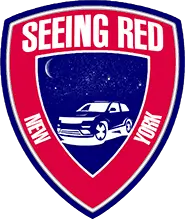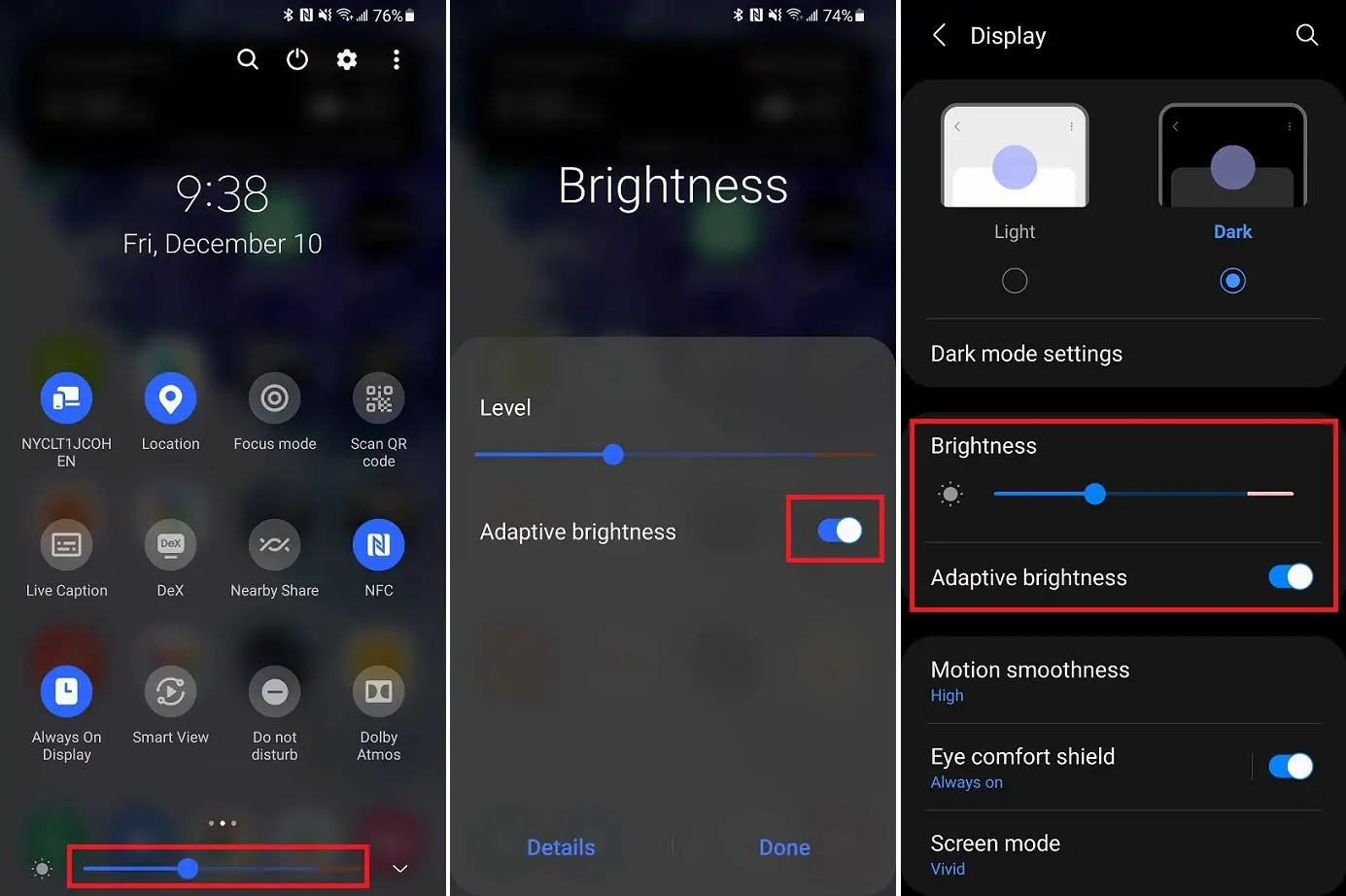AccuBattery and Battery Guru are among the best battery life apps for Android. Both apps excel at extending device runtimes and managing energy usage.
Navigating the vast ocean of Android apps can be daunting, especially when seeking the perfect tool to enhance your device’s battery life. The ideal battery app not only monitors usage but also provides insights into optimizing device performance for extended battery longevity.
Enter AccuBattery and Battery Guru, two stalwarts in the realm of battery management apps. These applications shine by offering real-time data and actionable advice on how to make your battery last longer. Users can track their charging habits, identify power-hungry apps, and adjust settings to minimize drainage, ensuring that their devices stay powered up through busy days. With user-friendly interfaces and a host of invaluable features, both AccuBattery and Battery Guru are must-haves for any Android user serious about maintaining their gadget’s battery health.
Contents
Optimize With Popular Choices
Optimizing battery life is paramount for Android users. Two popular apps stand out: Battery Saver & Fast Charging and Greenify. Battery Saver & Fast Charging is designed to enhance charging speed while conserving power. Users get detailed reports on power consumption, enabling them to manage apps effectively.
Greenify is the go-to for those looking to hibernate resource-draining apps. It adeptly puts apps into hibernation, ensuring they don’t leech your battery in the background. This app is a favorite amongst Android users seeking to balance performance with prolonged battery life.
On the scientific front, AccuBattery takes a meticulous approach to battery health. It provides insights into usage, wear, and offers tailored charging recommendations to extend your battery’s lifespan. Its data-driven strategy equips users with the knowledge to charge efficiently and preserve battery capacity.
The combination of these apps can dramatically improve battery performance on any Android device, ultimately enhancing the overall user experience.
Extending Charge With Lesser-known Gems
Kaspersky Battery Life is a powerhouse app designed to squeeze extra hours out of your device’s battery. As a product of a renowned security firm, it not only enhances battery life but also offers protection against apps that are potential battery drainers. Through its brilliant real-time monitoring, users receive instant alerts on battery-hungry apps, granting the option to stop them in their tracks, thereby extending the device’s charge significantly.
The GO Battery Pro app is a handy tool that dazzles with its customizable widgets, assisting users in keeping a vigilant eye on their battery’s status. Its standout feature lies in offering functionalities such as power-saving modes and estimations of remaining battery time, tailored to user behavior. The widget’s one-tap optimization is a crowd-pleaser, streamlining the management of battery life effortlessly.
Servicely operates under the philosophy that what you can’t see can hurt your battery life. This clever app targets and regulates background processes, often the culprits behind rapid battery depletion. Users gain the control to disable unnecessary services that run in the background, a method that proves effective in prolonging the battery lifespan on Android devices.
How These Apps Save Power
Monitoring usage patterns is crucial for optimizing battery life on Android devices. Apps designed to save power track which applications consume the most energy and provide insights into user behavior. This data allows users to adjust settings manually or the app can automate certain adjustments based on the gathered information.
Intelligent power saving modes in these apps can make real-time changes to device performance by controlling aspects like CPU speed and network usage. Their proactive approach ensures the device maintains optimal energy efficiency without a noticeable impact on user experience.
Efficient applications focus on cutting down unnecessary functions that often drain battery life in the background. Disabling features such as auto-sync, reducing screen brightness, and shutting down inactive apps can lead to significant power savings over time.

Credit: www.popsci.com
App-specific Features
Accurate Battery Health Reports are crucial for extending the lifespan of your device. The best battery life apps for Android furnish precise data regarding battery health and performance. Such apps showcase the current capacity compared to the original, alongside the number of charge cycles. These insights enable users to make informed decisions about their charging habits.
Regarding Customizable Power Saving Profiles, these apps offer a personalized approach to energy conservation. Users can tailor settings to optimize battery usage, such as dimming the screen, deactivating background processes, or limiting sync intervals. This customization ensures that power-saving measures align with individual usage patterns and preferences.
The concept of Syncing with Phone’s Circadian Rhythm leverages the science behind our sleep-wake cycles. Apps that adapt to these rhythms help reduce battery drain by aligning the phone’s performance with the user’s active and inactive periods. For instance, resource-intensive tasks can be scheduled for times of high activity, while in downtime, the phone can enter a state of reduced power consumption.
Device Settings Tweaks
Adaptive Brightness Adjustment plays a crucial role in enhancing your Android device’s battery life. By automatically adjusting the screen brightness according to the ambient lighting, this feature ensures that the device uses only the necessary amount of power. Users can activate this option in the display settings to help save battery life.
Addressing the Optimizing Sync Intervals can significantly save battery power. It’s recommended to reduce the frequency at which apps sync data. You can do this by diving into the Accounts section of your settings and tweaking the sync settings for various accounts such as email and social media, leading to less battery drainage.
Finally, Disabling Motion Effects can offer an extra boost to battery conservation. These effects, sometimes referred to as live wallpapers and animations, can be visually appealing but they consume more power. Turning them off via the display or accessibility settings can lead to a longer-lasting battery.
Productive Phone Practices
Streamlining notifications can significantly enhance your phone’s battery life. By customizing alert preferences and limiting notifications to essential apps, unnecessary screen time, and battery drain are minimized. Utilizing features like Do Not Disturb or app-specific notification settings can make a substantial difference.
Turning on Dark Mode is another effective tactic to extend your device’s battery performance. Displays consume less power by using darker themes, especially on OLED and AMOLED screens, thereby preserving battery life.
Scheduled downtimes for apps ensure that only vital applications run during set periods, reducing background activity and conserving energy. Many Android devices now offer built-in settings to automate this process, tailoring app activity to your personal schedule and further optimizing battery usage.
Frequently Asked Questions For Best Battery Life Apps For Android
What Are Top Android Battery Saver Apps?
AccuBattery, Battery Doctor, and Greenify are highly recommended apps. They optimize phone usage, manage apps, and conserve battery life effectively.
How Do Battery Life Apps Work?
Battery life apps monitor app usage and system resources. They close unnecessary processes and adjust power-consuming settings to extend battery life efficiently.
Can Apps Improve Battery Health?
Some apps can indeed prolong battery health. They prevent overcharging and reduce strain on the battery by managing charging cycles and minimizing unnecessary load.
How To Use Greenify Effectively?
To use Greenify effectively, identify and hibernate apps that run unnecessarily in the background. This saves battery power and improves device performance.
Conclusion
Navigating the numerous app options can be daunting. Yet, with the right battery life apps, your Android device can gain significant endurance. The apps we’ve explored offer practical solutions to power management woes, ensuring your phone stays active longer. Keep these recommendations handy, and enjoy uninterrupted mobile experiences.
Embrace optimized battery usage: a small change with a big impact on your daily tech life.

Hello, this is Wesley Shelton, currently working in a car restoration company for over 5 years. Before that, I was a worker at a small car repair shop. As I was a car freak from a young age and worked as a professional for over half a decade, I think I now know pretty much everything about every car and its parts. To establish my name as a professional and help others by sharing my knowledge, I’ve created this website, which I work on whenever I get free time. I hope you’ve enjoyed my informative blog!