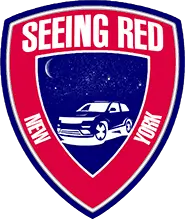You can use an auxiliary cable or an FM transmitter to connect your phone to your car without Bluetooth. These methods allow you to play audio from your phone through your car speakers.
The convenience of connecting your phone to your car for hands-free calling and audio streaming has greatly improved with the advent of Bluetooth technology. However, not all cars come equipped with Bluetooth capabilities. In such cases, alternative methods exist to connect your phone to your car without Bluetooth.
This article will explore some simple and effective solutions—using an auxiliary cable or an FM transmitter—to bridge the connection between your phone and car speakers. By following these methods, you can enjoy your favorite music podcasts and even make hands-free calls while on the go without the need for costly upgrades or special equipment.
Contents
- 1 Understanding Direct Aux Connections
- 2 Harnessing FM Transmitter Technology
- 3 Leveraging Portable Speakers
- 4 Innovative Cassette Adapter Solutions
- 5 USB Connectivity Options
- 6 Smart Integrations And Infotainment
- 7 Safety And Legal Considerations
- 8 Frequently Asked Questions About Connect Phone To Car Without Bluetooth
- 9 Conclusion
Understanding Direct Aux Connections
Use direct aux connections to connect your phone to your car without Bluetooth. Avoid the hassle of searching for a Bluetooth signal by simply plugging in your phone and enjoying seamless audio playback while on the go.
Understanding Direct Aux Connections without the need for Bluetooth. Using an aux cable, you can enjoy your favorite music and take advantage of various features on your phone while on the go. Benefits of using an Aux cable:
- Simple and hassle-free setup
- No need for additional hardware or Bluetooth pairing
- Compatibility with various devices
- High-quality audio transmission
- Low battery consumption on both devices
Step-by-step guide to connecting via Aux input:
- Locate the aux input port on your car stereo system
- Plug one end of the aux cable into the headphone jack of your phone
- Plug the other end of the aux cable into the aux input port
- Set your car stereo system to the correct audio source
- Enjoy your music through the car speakers
Troubleshooting common Aux connection issues:
| Issue | Solution |
|---|---|
| No sound | Ensure all connections are secure and the volume is turned up |
| Poor audio quality | Replace the aux cable or try a different cable |
| Interference or static | Avoid coiling the aux cable tightly and keep it away from other electronic devices. |
Harnessing FM Transmitter Technology

What is an FM transmitter, and how does it work?
An FM transmitter is a device that allows you to connect your phone or other audio sources to your car’s stereo system using the FM radio frequency. It works by converting the audio output from your phone into an FM radio signal, which can then be picked up by your car’s radio. The FM transmitter broadcasts this signal on a specific frequency to which you can tune your car’s radio. This way, you can wirelessly listen to your phone’s audio through your car’s speakers.
Choosing the suitable FM transmitter for your vehicle
When selecting an FM transmitter, there are a few factors to consider. Look for a transmitter that offers a wide frequency range to avoid interference from existing radio stations. Also, choose one with strong signal strength to ensure a clear and uninterrupted audio experience. It is also important to check if the transmitter is compatible with your phone’s audio output, whether it be through a headphone jack or Bluetooth connection.
Setting up your FM transmitter for optimal performance
Once you have chosen the right FM transmitter, setting it up correctly is crucial. Start by selecting an unused FM frequency on your car’s radio. Tune your FM transmitter to the same frequency. Connect your phone to the transmitter using the appropriate cable or Bluetooth connection. Adjust the volume levels on the phone and the transmitter to achieve the desired audio balance. Additionally, experiment with different positions for the transmitter to find the optimal placement for the best signal strength.
Leveraging Portable Speakers
When connecting your phone to your car without Bluetooth, leveraging portable speakers can be a convenient and effective solution. Portable speakers offer several advantages for enhancing your audio experience on the go.
- Easy pairing: Pairing your phone with a portable speaker is a simple process that can be done quickly and effortlessly.
- Flexibility: Portable speakers can be wherever you want in your car, allowing for optimal sound distribution.
- Enhanced sound quality: Many portable speakers are designed to deliver high-quality audio, ensuring that you can enjoy your favorite music or podcasts with clarity and depth.
- Portability: As the name suggests, portable speakers are lightweight and compact, making them easy to carry and move around as needed.
- Compatibility: Portable speakers are compatible with various devices, including smartphones, tablets, and MP3 players.
- Long battery life: Most portable speakers come with long-lasting battery life, ensuring you can enjoy music during your entire car journey without worrying about running out of power.
Innovative Cassette Adapter Solutions
With the advancement of technology, connecting your phone to your car has become easier than ever. One innovative solution that is gaining popularity is the use of cassette adapters. Once considered outdated, cassette adapters are making a comeback in modern cars.
These adapters work by connecting one end to the headphone jack of your phone and the other end to the cassette player in your car. This lets you play music or make hands-free calls through your car’s speakers.
To ensure the longevity of your cassette adapter, there are a few tips to keep in mind. Firstly, it is important to clean the adapter regularly to prevent any build-up of dust or debris. Secondly, avoid forcefully inserting or removing the adapter from the cassette player to prevent damage. Lastly, store the adapter in a safe place when not in use to prevent any unnecessary wear and tear.
USB Connectivity Options
USB connectivity options provide a convenient solution to connect your phone to your car without Bluetooth. With a USB cable, you can easily transfer data and enjoy music or hands-free calling while on the road. Stay connected and make your journey more enjoyable with USB connectivity.
Connecting Via USB for Charging And Playback
USB connectivity provides a convenient way to connect your phone to your car for charging and playback. However, it is important to understand the differences between USB data and charging cables.
A USB data cable transfers data between your phone and car, offering features such as music selection and playback control through the car’s audio system. On the other hand, a USB charging cable is solely used for charging your phone and does not support data transfer or playback control.
When selecting music and controlling playback through USB, ensure your car’s audio system supports USB connectivity. Some systems may have compatible audio file formats or folder structure limitations. It is recommended to organize your music files in a compatible format and folder hierarchy to ensure smooth playback.
Smart Integrations And Infotainment
Smart integrations and infotainment systems provide seamless connectivity between your phone and car, even without Bluetooth. You can easily control your phone’s functionalities while on the road by using apps and voice commands.
When it comes to smartphone integration, infotainment systems offer a variety of features that enhance your driving experience. From accessing navigation apps to streaming music and making hands-free calls, these systems bring the power of your phone to your fingertips.
However, it is important to consider compatibility when connecting your phone to your car. Different phone models may have different requirements or limitations regarding integration. It’s always recommended to check your phone’s compatibility with your car’s infotainment system before attempting to connect.
Safety And Legal Considerations
Understanding hands-free laws and regulations: Before connecting your phone to your car, it is crucial to be aware of the hands-free laws and regulations in your region. Familiarize yourself with any restrictions on phone usage while driving, as non-compliance can result in penalties and accidents.
Best practices for safe phone usage while driving:
– Keep your attention on the road at all times. Use your phone only for emergencies and necessary calls.
– Utilize voice commands and virtual assistants to minimize physical interaction with your phone.
– Place your phone in a secure and accessible mount to avoid distractions while driving.
– Assign shortcuts for frequently dialed numbers to minimize the time spent on dialing manually.
– Familiarize yourself with your car’s built-in voice command system or hands-free technology, if applicable.
Setting up your device for minimal distraction:
– Enable Do Not Disturb or Driving Mode on your phone to limit notifications during car journeys.
– Set up Bluetooth or audio connections for hands-free calling and audio streaming.
– Organize your phone’s apps and features in a driver-friendly layout, making it easier to access necessary functions without excessive tapping or searching.
– Use a wireless headset or earpiece for clearer and more focused communication while keeping your hands on the steering wheel.
Frequently Asked Questions About Connect Phone To Car Without Bluetooth
How Can I Connect My Phone To My Car Without Bluetooth?
You can connect your phone to your car without Bluetooth using an auxiliary cable or FM transmitter. An auxiliary cable connects your phone to the car’s audio system, while an FM transmitter broadcasts audio from your phone to an available FM frequency on your car’s radio.
Both options allow you to play music, take calls, and use navigation apps through your car’s speakers.
What Is An Auxiliary Cable, And How Does It Work?
An auxiliary cable is a wired connection that allows you to play audio from your phone through your car’s audio system. It has a 3. 5mm jack that plugs into the headphone port of your phone and an audio connector that plugs into the auxiliary input of your car stereo.
This direct connection ensures high-quality audio without the need for Bluetooth.
How Does An FM Transmitter Work?
An FM transmitter wirelessly connects your phone to your car’s radio using FM radio waves. It plugs into your phone’s headphone jack and broadcasts audio signals to an FM frequency on your car’s radio. Tune your car’s radio to the same frequency as the FM transmitter, and you can enjoy your phone’s audio through your car’s speakers.
Conclusion
Connecting your phone to your car without Bluetooth is simpler than you think. You can enjoy all your favorite music and make hands-free calls while driving by exploring various methods, such as using an AUX cable, FM transmitter, or USB cable.
With these easy-to-implement solutions, you can stay connected and entertained on the road without Bluetooth. So give it a try and upgrade your driving experience today!

Hello, this is Wesley Shelton, currently working in a car restoration company for over 5 years. Before that, I was a worker at a small car repair shop. As I was a car freak from a young age and worked as a professional for over half a decade, I think I now know pretty much everything about every car and its parts. To establish my name as a professional and help others by sharing my knowledge, I’ve created this website, which I work on whenever I get free time. I hope you’ve enjoyed my informative blog!