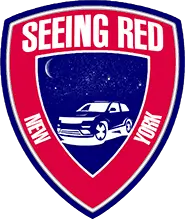Which pickup can challenge the 2023 Sierra 1500? Have you recently checked this latest 4 wheel drive model? Ain’t this a beast-like vehicle? A four-wheel truck is advantageous in every condition or on any difficult surface, including slippery roads, muddy pathways, snowy rural areas, or uneven gravel driveways. But how do you engage the 4-wheel drive GMC Sierra?
Using the 4-wheel shift lever, the GMC Sierra 4 Wheel generally manually engages it. Therefore, the GMC Sierra 4WD system must be turned on from the driver’s seat.
You can pick from 4 different modes to drive the vehicle. Plus, this article will try to deliver some system understanding of 4-wheel so that your next journey becomes much more convenient while you drive.
Contents
- 1 How to Engage 4-Wheel Drive GMC Sierra – 4 Different Modes to Use
- 2 3 Different 4WD Engaging Modes For Engage 4 Wheel Drive GMC Sierra
- 3 How Does 4-Wheel GMC Sierra Perform?
- 4 Identify Sierra Models With 4WD
- 5 Common Problems With 4-Wheel Drive GMC Sierra
- 6 6 Benefits of 4WD Mode in a GMC Sierra
- 7 4-Wheel Drive Engaging: 13 Advice to Follow
- 8 Frequently Asked Questions For Engage 4 Wheel Drive GMC Sierra
How to Engage 4-Wheel Drive GMC Sierra – 4 Different Modes to Use

The GMC Sierra Drive’s 4 wheels send equal power to each one, making it more efficient on difficult terrain than a 2-wheel vehicle. Also, a four-wheel drive gives significant control because it has more traction than a two-wheel drive. We want to address all of the vehicle’s modes so that you can choose what feels right and understand how to activate four-wheel drive.
Mode 1: 2-Wheel Drive
Regarding the 2023 GMC Sierra 1500 Truck, the 2-wheel drive mode is standard, but you have 4-wheel drive as well. Any smooth, flat, or paved roads do not require four wheels for navigation.
This system gives the transferring case power before the rear axles and wheels receive it. As there is little chance of car damage on smooth roads, this default driving mode is one that we typically choose.
Mode 2: High 4-Wheel Drive
Here comes the use of four-wheel drive on slippery or soft surfaces, such as icy or muddy ones. Why do we use high-range, “4-wheel” trucks? The transferring case distributes power to the front and rear axles and all four wheels after engaging the front axle. There is a possibility of encountering the condition known as “crow hop,” which refers to tiny mismatches in tire size with track length that lead to problems on high-friction terrain.
This model has a transfer case that can be switched on the fly to simplify shifting from a 4-wheel to a 2-wheel drive. However, bear in mind that the increased 4-wheel drive mode is extremely inappropriate for flat roads with good traction.
Mode 3: Low 4-Wheel Drive
Engaging 4WD or 4↓ improves your car’s traction in low-traction situations, particularly for fast-changing lanes on wet roads and secure footing in muddy areas. The torque transmitted to the wheels is massively increased and almost doubles when in low range.
Whenever we get stuck in the mud, sand, or icy grounds, we switch to this wheel drive mode to transfer power to the wheels. Turn on this option, particularly for off-road driving, and keep your speed under 45 mph.
In this mode, the drivers must put the transmission in neutral to disconnect the torque and enable gear shifting by the transfer case. You could find that the manual 4-wheel drive on your 1992 GMC Sierra won’t engage. It happens if the front differential is not engaging; therefore, check the solenoid.
However, in Manual Shift Transfer cases, keeping the car going at less than 3 to 5 mph while changing into 4 to let the gears’ teeth line up is beneficial. Remember, you should stay away from the dry roadside.
Automatic 4-Wheel Drive
Another mode we use to switch wheel drive to four-wheel drive is 4WD Auto Mode. The Sierra RWD GMC can simply change from auto 2-wheel drive to auto 4-wheel drive. Choose the setting when choosing between a smooth path and a difficult road.
Generally, the front axle is engaged with “auto” or the automatic 4×4 mode. However, in regular condition, the transfer case directs most of the vehicle’s power to the back wheels and clutches and adjusts the front torque to increase traction plus offer stability.
Mode 5. Neutral Mode
Neutral Mode on a 4-Wheel Drive GMC Sierra is a setting that disconnects the transmission from the wheels. This mode is useful for towing the vehicle without causing damage to the transmission.
Neutral Mode plays a crucial role in 4-wheel Drive vehicles like the GMC Sierra, especially in towing. When you set your GMC Sierra to Neutral Mode, it essentially ‘unlinks’ the engine and transmission from the wheel axles. This means that even though the engine might be running, power won’t be transmitted to the wheels.
This mode is particularly useful when the vehicle needs to be towed. Normally, towing a 4WD vehicle with its wheels on the ground without placing it in Neutral Mode can lead to significant damage to the transmission system because the wheels moving. In contrast, the unengaged transmission can cause internal components to move in ways they’re not supposed to.
3 Different 4WD Engaging Modes For Engage 4 Wheel Drive GMC Sierra

How to Engage 4-Wheel Drive High (4H)
To engage 4-Wheel Drive High (4H), shift your vehicle into neutral or park, and then turn the 4WD dial or push the 4H button. Some vehicles may require manually locking the hubs on the front wheels.
-
Prepare Your Vehicle: Before engaging 4H, ensure your vehicle is either in the park (for automatic transmissions) or neutral (for manual transmissions). This is crucial for the smooth engagement of the 4-wheel drive system.
-
Locate the 4WD Control: Find the 4-wheel drive controls in your vehicle. Depending on your car’s make and model, this could be a dial, a switch, buttons, or a lever.
-
Engage 4H: If your vehicle has a dial or electronic switch, turn it to the 4H position. For vehicles with a manual lever, firmly shift it into the 4H position. Some systems may have a button you press to switch to 4H mode.
-
Manual Hubs (If Applicable): In some cases, especially with older vehicles or specific models, you might need to lock the front wheel hubs manually. Exit the vehicle and turn the hub locks to the “lock” or “4×4” position on both front wheels.
-
Confirmation: Once 4H is engaged, you may see a light or indicator on your dashboard confirming that 4-wheel drive is active. In some vehicles, you might feel slight clunk or hear a noise indicating the system has engaged.
-
Drive Carefully: Even in 4H, driving cautiously is important, especially on slippery or uneven surfaces. 4H improves traction but does not make your vehicle immune to slipping or losing control.
-
Disengaging 4H: When you no longer need 4H, ensure your vehicle is in park or neutral. Then, turn the dial, press the button, or shift the lever back to 2H (2-Wheel Drive High) or your vehicle’s normal driving mode. If you manually locked the hubs, don’t forget to unlock them.
How do you engage GMC Sierra 4-Wheel Drive Low?
To engage the 4-Wheel Drive Low (4WD Low) on a GMC Sierra, you typically need to slow down or stop the vehicle, shift the transmission into neutral, and then shift the 4WD control into the 4WD Low position. However, consult your vehicle’s owner’s manual for specific instructions.
-
Reduce Speed or Stop: Before engaging 4WD Low, slow down your GMC Sierra to a complete stop or a deficient speed. This is crucial to prevent damage to the vehicle’s drivetrain.
-
Shift Transmission to Neutral: With your vehicle at a complete stop or moving at a crawl, shift the transmission into neutral (N). This step is essential for smoothly engaging 4WD Low.
-
Engage 4WD Low: Look for the 4WD control, usually a dial or a lever in the cabin. Turn the dial or move the lever to the 4WD Low position. A light on the dashboard indicates that 4WD Low is engaged.
-
Shift into Gear: Once 4WD Low is engaged, you can shift the transmission back into drive (D) or the desired gear if you have a manual transmission.
-
Proceed with Caution: 4WD Low is intended for off-road conditions or situations requiring extra torque, such as climbing steep hills or traversing rough terrain. Drive slowly and carefully.
How do you engage GMC Sierra 4-Wheel Drive Auto?
To engage the 4-Wheel Drive Auto mode in your GMC Sierra, turn the dial on your dashboard to the “Auto” setting. This action allows your vehicle to automatically switch between two-wheel drive and four-wheel drive based on road conditions, offering better traction when needed without manual intervention.
-
Start Your Vehicle: Ensure your GMC Sierra is running. You don’t need to be moving to switch to a 4-wheel Drive Auto, but it’s usually best to be at a complete stop or moving slowly.
-
Locate the Dial: Look for your dashboard’s drive mode selector dial. This is typically located to the left of the steering wheel, though the exact position can vary depending on the year and model of your Sierra.
-
Turn the Dial: Rotate the dial to the “Auto” position. This setting is often marked with “Auto” or symbolized with a road and split differential icon, indicating automatic four-wheel drive engagement.
-
Confirmation: Once you’ve turned the dial to “Auto,” your vehicle may display a message or illuminate a light on the dashboard to confirm that 4-Wheel Drive Auto has been engaged. This feature actively monitors your driving conditions and automatically switches between two-wheel drive and four-wheel drive as necessary.
-
Drive Accordingly: With 4-wheel Drive auto-engaged, you can drive normally. The system automatically provides additional traction and stability by engaging four-wheel drive when it detects slippery conditions like rain, snow, or gravel roads.
-
Disengaging: If you wish to return to a two-wheel drive or select a different mode, turn the dial back to your desired setting.
How Does 4-Wheel GMC Sierra Perform?
We already talked about the engaging facts, but we would still like to mention the major points about how GMC 4 Wheel operates. Let’s check out.
- The transfer case generally power supplies to the front axle, rear axles, and four wheels after the front axle is engaged.
- The transfer case on the GMC Sierra 4WD may switch between high-range and low-range gears.
- Pick from Two-High, Four-High, or Four-Low modes.
- Ensure the knob and the GMC Sierra 4WD system are activated.
- Remember that low-range mode has a larger gear ratio than high-range mode.
Identify Sierra Models With 4WD
The most recent edition has 5 trim lines. Every single one fulfills a different purpose. Elevation, SLT, and SLE are widely employed. However, we have a chart, so don’t miss out; we have some specifications.
| Model | 2 Wheel Drive | 4 Wheel Drive | Standard 4 Wheel Drive |
|---|---|---|---|
| SLE | Yes | Yes | No |
| Elevation | Yes | Yes | No |
| SLT | Yes | Yes | No |
| AT4 | Yes | No | Yes |
| Denali | Yes | No | No |
Common Problems With 4-Wheel Drive GMC Sierra

While driving the beast GMC Sierra, we commonly encounter various issues. The most common problems are:
- Stuck 4-wheel drive
- Transferring Case Position Sensor issues
- The transfer case sometimes leaks
- Signaling and indicator difficulties.
- Shifter fork fracture
- Chassis-related concerns
- suspension issues
- Incorrect lubrication
- Knob failure caused by jam or brakes.
6 Benefits of 4WD Mode in a GMC Sierra
The 4-wheel Drive (4WD) mode in a GMC Sierra offers a range of benefits designed to enhance driving performance, safety, and versatility across different terrains and in various driving conditions. Here are some of the key advantages:
1. Improved Traction
- Enhanced Grip: 4WD provides power to all four wheels simultaneously, offering better grip and traction on slippery, wet, or uneven surfaces like snow, ice, mud, and gravel.
- Stability in Adverse Conditions: This is especially beneficial in challenging weather conditions, helping to prevent slipping and improving stability.
2. Increased Safety
- Better Control: By distributing power to all four wheels, 4WD improves vehicle handling, allowing for more controlled and stable maneuvers, particularly in adverse driving conditions.
- Reduced Risk of Skidding: The improved traction also reduces the likelihood of skidding, making navigating difficult terrains safer.
3. Versatility
- Adaptability: 4WD enables your GMC Sierra to adapt to various road surfaces and conditions, from city streets to off-road trails, offering a versatile driving experience.
- Towing and Hauling: The additional power and traction provided by 4WD make the Sierra more capable when towing or hauling heavy loads, especially on inclines or slippery surfaces.
4. Off-Road Capability
- Enhanced Off-Road Performance: The 4WD mode is essential for off-road driving, providing traction and power to navigate rough, steep, or uneven terrains.
- Access to Challenging Locations: With 4WD, your Sierra can access remote or challenging locations that would be difficult or impossible with two-wheel drive (2WD).
5. Resale Value
Higher Resale Value: Vehicles equipped with 4WD often retain their value better than their 2WD counterparts, as the 4WD capability is highly valued, especially in regions with harsh weather conditions or among enthusiasts of outdoor and off-road activities.
6. Peace of Mind
Confidence in Driving: Knowing that your vehicle can handle a wide range of conditions easily provides peace of mind, especially when traveling in unpredictable weather or road conditions.
4-Wheel Drive Engaging: 13 Advice to Follow

We have some great advice for you to drive with the utmost efficiency. Therefore, don’t avoid our tips, or you may face trouble that will create a hassle.
- The Sierra 4WD is intended for rough ground and not smooth roadways.
- Start the engine when your car is in the park so you can switch to 4-wheel drive.
- Never drive in any area that you are not comfortable with.
- Keep the speed limit in control, so start driving gently.
- Any tough surfaces can be overcome by relying on momentum rather than speed.
- Take a walk just before you start driving across the water.
- The 4WD must be engaged while the vehicle is in drive or reverse.
- Make sure to remove any mud, snow, or other wet materials from under the tires of the Sierra.
- Set the shifter to the 4WD setting if you’re using a manual transmission. On the other hand, an automatic transmission needs to activate the mode.
- Your car’s high lights should be turned on to help you see any unexpected obstructions.
- When the vehicle is in 4WD, avoid turning the steering wheel or going backward.
- Additionally, it would be best if you were careful not to overload your truck.
- Don’t forget to switch off the ignition and take your key from the lock.
RELATED: How to bypass Chevy ignition switch
Frequently Asked Questions For Engage 4 Wheel Drive GMC Sierra
1. How do I turn on a 4-wheel drive?
You can easily turn the four-wheel drive just by following the three steps:
a). Just press the lock button on the remote control once, and then double-click.
b). Open the door, then push the start button on the dash or, if you’re driving, sit in the seat, press the brake, then push the “ start ” button.
c). Turn the knob 1 click to the right to engage 4WD after powering the vehicle on, or 2 clicks to enter 4-low by pressing the brake, shifting to neutral, then turning the knob 1 click to the right.
2. What happens if you drive a car with 4WD engaged?
When you are on the highway road, the car can still accelerate plus decelerate if the front wheels start to slide and if it’s operated by the rear wheels. Additionally, when activated at highway speeds on dry pavement, 4-wheel drive systems will potentially wear out quickly.
3. What is the best pickup 4-wheel drive car GMC or Ford F-150?
In terms of performance, the F150 outperforms the GMC Sierra. This is to say that you should avoid the 4WD because it adds a lot of difficulty and expense. Therefore, 2WD with a limited-slip or Detroit locker differential and the ideal tires will perform almost the same. Possibly you’ll need to pack a winch with a lot of cables if you must drive along a serious roadside.
4. Do you have to be neutral to engage 4WD?
When the car is completely stopped, some 4-wheel modes can be engaged manually or with the transmission in Park or Neutral. After getting some power in another gear, you can also ride into neutral.

Hello, this is Wesley Shelton, currently working in a car restoration company for over 5 years. Before that, I was a worker at a small car repair shop. As I was a car freak from a young age and worked as a professional for over half a decade, I think I now know pretty much everything about every car and its parts. To establish my name as a professional and help others by sharing my knowledge, I’ve created this website, which I work on whenever I get free time. I hope you’ve enjoyed my informative blog!