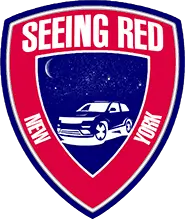If you’re a Chevy Silverado owner, you know that your truck is as reliable as the morning sun. But even the sturdiest of trucks needs a little TLC, and sometimes that means installing a new battery. Don’t worry, though; swapping out a battery is a task you can tackle with a bit of know-how and some elbow grease. Let’s get you powered up and back on the road!
Contents
Preparing for Installation
Before diving in, let’s make sure you’ve got all the right gear. You’ll need a set of wrenches, a pair of gloves to keep your hands clean, and safety glasses to protect your eyes. It’s also a good idea to have some corrosion-resistant spray and a memory saver device to keep your truck’s computer settings intact.
Choosing the Right Battery
Picking the right battery isn’t just about finding one that fits. You’ll want to check your Silverado’s manual for the recommended size and power rating. A battery that’s too weak won’t do the job, and one that’s too powerful is overkill. Head to your local auto parts store, and they’ll point you in the right direction.
Safety First
Safety isn’t just a slogan; it’s a must. Ensure your truck is off, the keys are out, and you’re in a well-ventilated area. Batteries contain acid and can produce explosive gases, so no smoking or open flames.
Removing the Old Battery
Locating the Battery
Pop the hood, and you’ll find the battery on the right side. It’s the box with two cables coming out of it, in case you’re wondering.
Disconnecting the Battery
Start with the negative cable (it’s the black one). Loosen the nut with your wrench and remove the cable. Then move on to the positive cable (that’s the red one). Keep the cables separate to avoid sparks.
Removing the Battery
Loosen the clamp holding the battery down and carefully lift it out. Remember, it’s heavier than it looks, so lift with your legs, not your back. Take the old battery to a recycling center; they’ll be happy to take it off your hands.
Installing the New Battery

Cleaning the Battery Tray
Once the old battery is safely removed, you’ll be looking at the now-vacant battery tray. This is the perfect opportunity for a little clean-up operation. Over time, this area can accumulate debris, dust, and Chevy Silverado Click But not Start After a New Battery.
Start by taking a wire brush and scrubbing away any corrosion, rust, or residue on the tray. If there’s stubborn grime, don’t shy away from using a bit of baking soda and water mixture. This acts as a gentle abrasive and neutralizes battery acid, making it easier to remove the buildup. After you’ve scrubbed the area, give it a good wipe down with a damp cloth to remove any leftover debris and dry it thoroughly.
A clean tray isn’t just about aesthetics; it ensures that your new battery will have a solid, clean connection to your vehicle’s electrical system, reducing the risk of power interruptions. Plus, it can prevent premature wear and tear on the battery’s casing.
Placing the New Battery
Now, it’s time to welcome the new power source to its home. Carefully lift the new battery and place it into the clean tray. Make sure it sits level and doesn’t rock or slide around; a stable battery is a happy battery. Once it’s properly positioned, reattach the hold-down clamp or strap. This component is crucial as it secures the battery in place, preventing vibration or movement that can damage the battery and the vehicle.
When tightening the clamp, ensure it’s firm but not overly tight. The goal is to immobilize the battery without putting undue pressure on the casing, which could cause cracks or damage to the battery itself.
Reconnecting the Cables
With the battery secured, it’s time to bring the power back. Start by connecting the positive cable—the one with the red cover or markings—to the positive terminal of the battery, which is usually marked with a plus (+) sign. Push the connector onto the terminal until it’s fully seated, then tighten the bolt or nut with a wrench. It’s important to get a good connection, so make sure it’s snug but not so tight that it damages the terminal.
Next, move on to the negative cable, which will be black and connect to the negative terminal, marked with a minus (-) sign. The reason for connecting the positive first is to reduce the risk of a short circuit while you’re working, as the negative cable completes the circuit.
Once both cables are connected, give them a gentle tug to ensure they’re secure. A loose cable can lead to all sorts of electrical gremlins, from starting issues to erratic electrical behavior.
After everything is connected, it’s a good practice to apply a thin layer of petroleum jelly or a specific battery terminal protector to both terminals. This helps prevent corrosion, ensuring a long-lasting, clean connection.
With these steps completed, your Chevy Silverado has a fresh source of energy, ready to power your journeys. Remember, a well-installed battery not only starts your vehicle but also ensures that all the electronic components function as they should, from your dashboard lights to the radio to the critical safety features. Take your time, do it right, and your Silverado will thank you with reliable service.
Post-Installation Checks
Checking the Electrical System
Turn the key and see if the dashboard lights up like a Christmas tree. No lights mean something’s Won’t Start After New Battery right. Double-check those connections.
Testing the New Battery
Fire up the engine. It should purr like a kitten. If it starts up without a fuss, you’ve done everything right. Give yourself a pat on the back!
FAQs For Install a New Battery for Chevy Silverado
Q: How often should I replace my truck’s battery?
Typically, a battery lasts about 3-5 years, but keep an eye on its performance, especially in extreme temperatures.
Q: Can I install a used battery?
You could, but it’s like rolling the dice. You never know how much life it’s got left. It’s usually best to go with a new one.
Q: What if my truck doesn’t start after the new battery is installed?
Double-check those cable connections. If it’s still a no-go, it might be time to call in a professional.
Conclusion
There you have it, folks. You’ve just installed a new battery in your Chevy Silverado. It wasn’t so bad, was it? Remember to keep an eye on your battery’s health with regular checks. Your Silverado is more than just a truck; it’s a faithful companion, and with this guide, you’re both ready for many more miles together.

Hello, this is Wesley Shelton, currently working in a car restoration company for over 5 years. Before that, I was a worker at a small car repair shop. As I was a car freak from a young age and worked as a professional for over half a decade, I think I now know pretty much everything about every car and its parts. To establish my name as a professional and help others by sharing my knowledge, I’ve created this website, which I work on whenever I get free time. I hope you’ve enjoyed my informative blog!