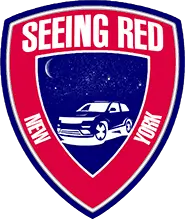When it comes to your GMC Sierra 1500, the brakes are as vital as the engine itself. They’re your first line of defense against road hazards and are crucial for your safety. If you’re feeling a bit adventurous and hands-on, changing the brake pads yourself can be a rewarding DIY project. Not only will you save some cash, but you’ll also get a deeper understanding of how your vehicle functions.
This guide is crafted to walk you through each step with the expertise of a seasoned mechanic, yet in a manner that’s approachable for even a first-timer.
Contents
- 1 Preparation and Safety
- 2 Understanding Your GMC Sierra 1500’s Braking System
- 3 Removing the Old Brake Pads
- 4 Installing the New Brake Pads
- 5 Post-Installation Checks
- 6 Maintenance Tips for Longevity
- 7 Cost to Replace Brake Pads on a GMC Sierra
- 8 FAQs For Replace brake pads on a GMC Sierra 1500
- 9 Conclusion
Preparation and Safety
Embarking on a DIY journey to replace the brake pads on your GMC Sierra 1500 is not just about saving money—it’s about understanding and taking charge of your vehicle’s health. Choosing Best Brake Pads for GMC Sierra 1500 before you start, let’s gear up properly and understand the safety protocols to ensure a smooth and safe process.
Tools and Materials Needed
To get started, you’ll need to gather the right tools and materials. Here’s a checklist for what you should have on hand:
- Lug Wrench: This will be used to loosen and tighten the lug nuts on your wheels.
- Jack and Jack Stands: A reliable jack is needed to lift your truck, and jack stands are essential to keep it securely propped up.
- Wrench Set: Various sizes of wrenches are needed to remove the caliper bolts.
- C-Clamp or Brake Caliper Tool: These tools are used to retract the brake caliper piston, making room for your new brake pads.
- New Brake Pads: Ensure you purchase the correct pads for your GMC Sierra 1500 model. Quality matters, so opt for brands with proven durability.
Having the right tools not only makes the job easier but also ensures that you can perform the task safely and efficiently.
Safety Precautions
Safety cannot be overstated when working on your vehicle. Here are some key precautions to keep in mind:
- Protective Gear: Always wear gloves to protect your hands from sharp objects and safety glasses to shield your eyes from dust and debris.
- Stable Ground: Before lifting your truck, ensure it’s on a flat, stable surface to prevent any shifting or slipping.
- Secure Elevation: After lifting the truck with a jack, always place jack stands underneath to support the weight. Never work under a vehicle that is only supported by a jack.
Understanding Your GMC Sierra 1500’s Braking System

Before you get your hands dirty, it’s crucial to understand the braking system you’ll be working on.
Anatomy of the Brake System
The brake system of your GMC Sierra 1500 consists of several key components:
- Brake Caliper: This fits over the rotor and holds the brake pads.
- Brake Pads: These are the friction material that press against the rotors to slow down your vehicle.
- Rotor: The disc that the brake pads clamp down on to stop the wheel from spinning.
Knowing how these parts interact is fundamental to understanding how to service them.
Signs of Worn Brake Pads
Be on the lookout for these telltale signs that your brake pads need replacing:
- Squealing Noise: This is often the first indicator that your brake pads are wearing thin.
- Longer Stopping Distances: If your truck takes more distance to come to a stop, it’s a clear sign of worn pads.
- Visual Wear: During regular tire rotations or oil changes, take a peek at your brake pads. If they’re less than 1/4 inch thick, it’s time for a replacement.
Removing the Old Brake Pads
With a firm grasp of preparation, safety, and system knowledge, you’re now ready to remove the old brake pads.
Wheel Removal
Start by loosening the lug nuts with your lug wrench before lifting the truck. Once the vehicle is securely on jack stands, remove the lug nuts and wheel to expose the brake caliper and rotor.
Disassembling the Brake Caliper
Carefully remove the caliper bolts with the appropriate wrench. Once loose, lift the caliper from the rotor and secure it with a hanger or tie—it should not hang by the brake line as this can cause damage.
Removing the Old Pads
With the caliper out of the way, the old brake pads should slide right out. Take a moment to inspect the caliper and rotor. If you notice any damage or excessive wear, these components may also need attention.
Installing the New Brake Pads

Now that the old pads are out, let’s move on to installing the new ones.
Preparing the New Pads
If your new pads came without shims, transfer them from the old pads. Apply anti-seize lubricant to the back of the pads to prevent noise.
Inserting the New Pads
Place the new pads into the caliper bracket, ensuring they are properly seated and aligned.
Reassembling the Brake Caliper
Use the C-clamp or brake caliper tool to push the piston back into the caliper. Then, place the caliper back over the rotor and secure it with the bolts.
Post-Installation Checks
You’re nearly there, but before you wrap up, a few checks are in order.
Brake Fluid Level Check
Check the brake fluid level in the reservoir. If it’s low, top it off with the recommended type of brake fluid for your GMC Sierra 1500.
Testing the Brakes
Before driving, pump the brake pedal to ensure it feels firm. Then, take a slow test drive to make sure the brakes are functioning correctly.
Maintenance Tips for Longevity
To extend the life of your brakes:
- Perform regular checks on your brake system.
- Have your brakes inspected during routine maintenance.
- If you’re ever unsure about a procedure, consult a professional mechanic.
Cost to Replace Brake Pads on a GMC Sierra
The cost to replace brake pads on a GMC Sierra can range from $150 to $300 per axle, depending on the type of pads used and whether the service is performed at a dealership, by an independent mechanic, or as a DIY project. Additional costs may include rotors and labor. We’ve got a comprehensive guide that breaks down all the factors for Cost to Replace Brake Pads on a GMC Sierra.
FAQs For Replace brake pads on a GMC Sierra 1500
Q: How often should I change my brake pads?
It depends on your driving habits, but generally, every 50,000 miles is a good benchmark.
Q: Can I change just one set of brake pads?
It’s best to change both the front or rear brake pads at the same time for balanced braking.
Conclusion
Changing your brake pads is a straightforward process that can make a significant difference in the safety and performance of your GMC Sierra 1500. By following this guide, you’ll ensure that your brake pads are replaced correctly, giving you peace of mind and a sense of accomplishment. Remember, regular maintenance is key, and when in doubt, consult with a professional.

Hello, this is Wesley Shelton, currently working in a car restoration company for over 5 years. Before that, I was a worker at a small car repair shop. As I was a car freak from a young age and worked as a professional for over half a decade, I think I now know pretty much everything about every car and its parts. To establish my name as a professional and help others by sharing my knowledge, I’ve created this website, which I work on whenever I get free time. I hope you’ve enjoyed my informative blog!