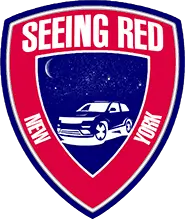Important privacy settings for Google Home include limiting data retention and reviewing device activity controls. Adjusting voice match settings and disabling personal results also enhance privacy.
Google Home, the intelligent voice assistant, offers valuable convenience in daily tasks and routines. But with smart technology comes the question of privacy. Many users have concerns about how much data these devices collect and how it’s used. Ensuring your Google Home is set up with privacy in mind can give you peace of mind while enjoying the benefits of connected home technology.
This guide focuses on crucial privacy settings to help you secure your interactions and data from being compromised. Keeping your Google Home privacy in check means a safer, smarter home experience that respects your personal boundaries. Let’s dive into the settings that can keep your Google Home interactions confidential and secure.
Contents
- 1 Securing Your Google Home: Privacy Settings
- 2 Configure Voice Match For Personalized Interactions
- 3 Important Privacy Settings For Google Home: Secure Your Data!
- 4 Manage Linked Accounts And Services
- 5 Review And Customize Google Home Permissions
- 6 Disable Unnecessary Features And Monitoring
- 7 Educating Family Members On Privacy Practices
- 8 Secure Your Network For Enhanced Google Home Safety
- 9 Regular Privacy Check-ins And Updates
- 10 Frequently Asked Questions On Important Privacy Settings For Google Home
- 11 Conclusion
Securing Your Google Home: Privacy Settings
Smart devices like Google Home can significantly impact your personal privacy and security. Users need to have a clear understanding of the privacy risks associated with these devices. Google Home, as a central part of your digital ecosystem, collects data from your daily interactions. This data can include search queries, voice commands, and sometimes even ambient conversations. Active management and adjustment of your Google Home’s privacy settings are crucial to maintain control over your digital footprint and safeguard your personal information from unauthorized access.
Configure Voice Match For Personalized Interactions
Ensuring that your Google Home recognizes only your voice is crucial in keeping your interactions personal and secure. Setting up Voice Match allows Google Home to provide personalized experiences to each user in the household. To get started, open the Google Home app, head to the Voice Match section, and follow the on-screen instructions to train your device to recognize your voice. You will need to repeat certain phrases so that Google Home can learn your voice patterns.
Once individual voice profiles are created, each user’s interactions are kept private and specific to them. This includes access to calendars, reminders, and even personal playlists. It is also key to regularly update voice profiles and manage who is connected to the device to maintain a high level of security. This prevents any unauthorized access to personal information.
Important Privacy Settings For Google Home: Secure Your Data!
Important Privacy Settings for Google Home: To secure your data, start by adjusting the Activity controls associated with your Google account. This ensures better oversight of the information Google collects and uses.
Regularly review and delete voice recordings to maintain control over your personal interactions with Google Home. This critical step helps in safeguarding your privacy against potential data breaches or unauthorized access.
Consider limiting external data sharing and activity tracking by revisiting your settings. Setting boundaries on how your data is shared can significantly enhance your privacy.
For those concerned about advertisement targeting, disabling personalized ads is a recommended approach. This action can lead to a reduction in data-driven personalized marketing, thereby strengthening your digital privacy.

Credit: www.wired.com
Manage Linked Accounts And Services
Regularly inspecting and managing linked accounts and services on your Google Home device is essential for maintaining privacy. To enhance security, it’s crucial to detach any third-party apps that are not in use. Navigate to your Google Home app and access the ‘Account Settings’. Here, you’ll find a section for ‘Connected services’. Scrutinize this list and remove permissions for apps that do not require access to your Google Home.
This preventive measure limits potential data exposure and ensures that only necessary services have the ability to interact with your device. As a result, your sensitive information is better protected, and your digital footprint is minimized. Always be proactive about auditing third-party access, as this significantly reduces vulnerabilities within your smart home ecosystem.
Review And Customize Google Home Permissions
Google Home devices are configured with certain default permissions to function effectively. These permissions often encompass access to location data, audio recordings, and activity tracking. Users should examine these permissions to ensure their comfort with the data being shared. Out-of-the-box settings may not align with personal privacy preferences, thus emphasizing the need for review and adjustment.
To enhance security and privacy, individuals can take proactive measures by accessing the device’s settings. Initiating a selective permission grant process, where users manually customize permissions, significantly reduces unnecessary data access. This action is especially crucial when considering sensitive information that smart devices could potentially capture. Employing such selective measures enables users to enjoy the conveniences of their Google Home devices while maintaining control over their personal information.
Disable Unnecessary Features And Monitoring
To enhance your privacy settings for Google Home, modifying certain aspects is essential. Start by turning off continuous recording to prevent unnecessary data storage. This ensures that the device only listens when triggered by the wake word. Navigate to the device’s settings and look for the option that regulates activity controls; here, you can disable the continuous listening feature.
Moreover, managing which devices can connect to your Google Home provides an additional layer of security. It’s crucial to review your linked devices list periodically and remove any that are outdated or unfamiliar. To do this, access the home control settings within the Google Home app, select ‘Devices,’ and maintain strict control over your device connections.
Educating Family Members On Privacy Practices
Creating a culture of privacy within smart home environments is essential for protecting personal information. Educate each family member on the significance of securing their interactions with Google Home devices. Start by discussing the importance of using voice match to personalize interactions and ensure that only authorized commands are recognized.
Emphasize the need to review and delete voice recordings regularly from Google’s My Activity page to maintain control over what’s stored. Encourage relatives to always stay informed about the device’s capabilities and privacy settings, possibly through family workshops or meetings.
- Regularly update privacy settings as new features are released.
- Use the mute function to prevent accidental recording or when privacy is needed.
- Enable guest mode to limit access for non-family members.
Empower all household members to grasp the technology fully, fostering a shared responsibility for smart home privacy.
Secure Your Network For Enhanced Google Home Safety
Ensuring the security of your Google Home starts with the wi-fi network it connects to. It’s crucial to regularly update your network settings to keep pace with the latest security protocols. Begin by changing the default name and password of your network. A unique SSID (Service Set Identifier) and a strong, complex password can greatly reduce the chances of unauthorized access. Moreover, enabling network encryption, such as WPA3, adds an additional layer of protection, making it tough for intruders to breach your smart home ecosystem.
Regular firmware updates for Google Home devices should not be overlooked. These updates often contain critical security patches and performance improvements that keep your devices safeguarded against the latest threats. Most devices will update automatically, but it’s wise to regularly check and manually initiate updates if needed, ensuring your smart devices benefit from the latest security measures.
Regular Privacy Check-ins And Updates
Regularly reviewing the privacy settings on your Google Home device is essential to maintain data security and personal privacy. A monthly audit should include checking for any changes or updates that Google may have released for its devices. Since Google frequently enhances its system, staying informed about the latest privacy features is critical.
To ensure optimal privacy, examine the activity controls and adjust them according to your preferences. This can involve reviewing voice recordings, determining data access by third-party applications, and configuring personal results settings. Doing so will help in safeguarding against unauthorized access and in controlling the information that your Google Home has access to.
Frequently Asked Questions On Important Privacy Settings For Google Home
How To Configure Google Home Privacy Settings?
Google Home privacy settings can be accessed through the Google Home app. Navigate to ‘Account Preferences’, then ‘Privacy’, and adjust settings such as activity controls, data retention, and device permissions to enhance privacy according to user preferences.
Can Google Home Activity Be Deleted?
Yes, users can delete their Google Home activity. Open the Google Home app, go to ‘My Activity’, and select interactions to delete individually, or choose ‘Delete activity by’ to remove items in bulk based on date or service.
What Data Does Google Home Collect?
Google Home collects data like voice commands, device interactions, and settings preferences. This information is used to personalize experiences, improve service functionality, and provide relevant responses. Users can review and manage this data in the Google Home app’s privacy settings.
Is Voice Recording On Google Home Always Active?
By default, Google Home listens for its wake word. Once activated, it records voice queries to respond to user requests. These recordings are stored but can be reviewed and deleted. Users can also disable continuous listening in the device’s settings.
Conclusion
Securing your Google Home device is crucial in maintaining your digital privacy. By adjusting the right settings, you create a safer smart home experience. Remember to routinely check for updates; technology changes swiftly, and so do privacy features. Stay informed, stay secure, and enjoy the peace of mind that proper privacy settings offer.

Hello, this is Wesley Shelton, currently working in a car restoration company for over 5 years. Before that, I was a worker at a small car repair shop. As I was a car freak from a young age and worked as a professional for over half a decade, I think I now know pretty much everything about every car and its parts. To establish my name as a professional and help others by sharing my knowledge, I’ve created this website, which I work on whenever I get free time. I hope you’ve enjoyed my informative blog!